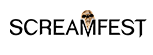NOLA Deliver Your DCP to Screamfest
Select the tab (I Have A DCP or I Need A DCP) that applies to you for instructions on how to deliver your DCP to Screamfest.
I Have a DCP
Important Information
Our festival will be screening in a theater which requires a DCP, we kindly ask you to provide us one. If you have your own DCP you will still need to deliver the DCP to our strategic partner AutoDCP and will need to sign up. AutoDCP, can help you through this process. You will need a Dropbox account with sufficient space to make a DCP (a trial version of dropbox pro is fine.) as well as use the e-delivery service for $10/month to send the file to AutoDCP. Once your file is sent you can cancel your service. Keep reading for complete information.
DCP Due Date 09-15-2023 11:59 PST (Los Angeles)
All DCPs must have been delivered to the festival by the due date. Any extensions (if any) can only be granted by the festival itself, contact the festival for any questions related to the due date.
The deadline is Sept. 15th but we would like you to submit your DCP as early as possible for QA tests to ensure that each film will screen without any unforeseen playback issues.
Need help? AutoDCP help can be found here; please file a support ticket
If you already have a DCP, you will need to upload it to a Dropbox account. Dropbox Professional is $20/month and includes a 30 day free trial.
-
Enough free space in their Dropbox account to accommodate their final DCP as well as their source
-
The free version of Dropbox is not big enough
-
Get all the Dropbox info here
Can't do this yourself, or don't have time, AutoDCP can do this for you, check out our MORE SERVICES. Additional fees may apply.
Upload an existing DCP Steps:
If you have a DCP that you made or someone other than AutoDCP made, you will need to have it processed through AutoDCP for file integrity and deliver it to Screamfest by following the steps below:
-
Create a professional Dropbox Account - A trial version of dropbox pro is fine to use and then cancel. This will create a Dropbox Desktop App on your computer.
-
With your Dropbox Account open on a tab, click on this link: Screamfest AutoDCP Activation Link ( Check inbox for a Welcome to AutoDCP email with additional information.)
-
After you activate your account you will be asked to allow AutoDCP to create a folder in your Dropbox account.
-
Create a folder called ‘dcps’ in the newly created AutoDCP folder found at Dropbox/apps/AutoDCP.
-
Drag your existing DCP folder on your computer into the 'dcps' folder found at Dropbox/apps/AutoDCP/dcps.*
-
Let your Dropbox sync. Once your dcp has completely uploaded to your Dropbox account you are ready to deliver it to the festival.
-
Sign into Autodcp.com with the user login credentials sent to you via the Welcome to AutoDCP email when you clicked on the Activation Link.
-
Click on MyDCP>Select your DCP>and finally the truck icon to send your DCP to Screamfest. You should see a green success message.
-
Check your email for delivery confirmation.
-
Now you can cancel your dropbox pro trial account and your edelivery subscription.
* Do not zip your DCPs, and of course make sure you are using the Dropbox app installed on your desktop.
>>Before you click the Activation Link below, have a Dropbox account with sufficient space set up. While logged into Dropbox on another tab, click the activation link below and AutoDCP will create a folder in your Dropbox. Auto DCP will send an email after activation.
Screamfest NOLA AutoDCP Activation Link
Additional Info:
Requirements for using AutoDCP
Uploading an existing DCP made by yourself or others
Delivering your DCP to a participating festival
Frequently Asked Questions
- Why do I need a DCP, and what is it?
- The festival is not available to ship to? You didn't click on the festival signup link in step #2.
- Has the festival received my DCP?
- Aspects and framing, or why does my preflight report show my sample image with extra black borders?.
- About AutoDCP's subscription edelivery service, how to change your subscription, what's included and more.
- Common mistakes and recommendations.
- Dropbox syncing, can't see your DCP in AutoDCP My DCPs
- What if you need to replace a DCP, e.g. you made an editorial correction and now need to send a new DCP?
- Additional AutoDCP services.
- Need help? File a support ticket.
I Need A DCP
DCP screeners are required.
Our festival will be screening in a theater which requires a DCP, you will need to provide us one. We have a strategic partner, AutoDCP, who can help you through this process. To use the AutoDCP app to make a DCP simply follow the instructions provided below. You will need a Dropbox account with sufficient space to make a DCP (a trial version of dropbox pro is fine.) as well as use the e-delivery service for $10/month to send the file to AutoDCP. Once your file is sent you can cancel your service. Keep reading for complete information.
Costs to use AutoDCP
You may make a DCP with AutoDCP for only $5/minute. For example an seven minute short will cost $35. AutoDCP does not have any hidden fees, nor does it require you to pay more to 'own' it. Pricing details may be found here.
Delivering a DCP requires that you be subscribed to the AutoDCP e-delivery service. This service allows you to own your DCP and make unlimited deliveries to any supported festival. The monthly price is a flat $10. You may opt to cancel AutoDCP's e-delivery service at any time, for more information on your subscription click here.
How do you use AutoDCP?
Can't do this yourself, or don't have time, AutoDCP can do this for you, check out our MORE SERVICES. Additional fees may apply.
DCP Due Date 09-15-2023 11:59 PST (Los Angeles)
All DCPs must have been delivered to the festival by the due date. Any extensions (if any) can only be granted by the festival itself, contact the festival for any questions related to the due date.
Need help? AutoDCP help can be found here; please file a support ticket
Can't do this yourself, or don't have time, AutoDCP can do this for you, check out our MORE SERVICES. Additional fees may apply.
Making a DCP
Using AutoDCP to make a DCP follow these steps:
-
Drag your source from your Desktop into your Dropbox/apps/AutoDCP folder.
-
AutoDCP will detect that you have a ‘new job’ and send you notices via email, on any necessary next steps.
- You will receive via email a ‘Preflight’ report as well as a paypal invoice. Review the ‘Preflight’ report for accuracy and if satisfied pay the paypal invoice. Your DCP will begin processing upon payment of the paypal invoice.
-
After your DCP is made it will appear within your Dropbox/apps/AutoDCP/dcps. You can now actually deliver it to your festival.
Delivering Your DCP to Screamfest
-
Sign into Autodcp.com with the user login credentials sent to you via the Welcome to AutoDCP email.
-
Click on MyDCP>Select your DCP>and finally the truck icon to send your DCP to Screamfest. You should see a green success message.
-
Check your email for delivery confirmation.
-
Now you can cancel your dropbox pro trial account and your edelivery subscription if you wish.
For more information check the bottom of any page after logging in for commonly asked questions, or of course file a support ticket, AutoDCP is always happy to help.
Additional Info:
Requirements for using AutoDCP
Uploading an existing DCP made by yourself or others
Delivering your DCP to a participating festival
Frequently Asked Questions
- Why do I need a DCP, and what is it?
- The festival is not available to ship to? You didn't click on the festival signup link in step #2.
- Has the festival received my DCP?
- Aspects and framing, or why does my preflight report show my sample image with extra black borders?.
- About AutoDCP's subscription edelivery service, how to change your subscription, what's included and more.
- Common mistakes and recommendations.
- Dropbox syncing, can't see your DCP in AutoDCP My DCPs
- What if you need to replace a DCP, e.g. you made an editorial correction and now need to send a new DCP?
- Additional AutoDCP services.
- Need help? File a support ticket.